Today's stupid media trick: The Beatles, as they were before hi-fi stereos, via Winamp.
I am a Beatles fan. They were, and periodically still are, one of my random obsessions. I have an almost embarrassingly large amount of music on a portable HDD, and just the Beatles bootlegs take up about 2GB.
The earliest Beatles albums were all released in mono mixes. They weren't called mono mixes at the time -- they were just "mixes", because it hadn't yet occurred to anyone that there might be a point to having a second speaker. Up until fairly recently, music had been recorded "as live" in the studio, which meant you got the band together and everybody played and sang and that was what you got on tape. By the time the Beatles got to doing things in a studio, someone had thought up what's called "multi-track recording", in which you recorded the instrument track onto one tape, then played that back through the performers' headphones so that they could record the vocals onto a different tape. The various tapes could then be combined onto one master track at the end. This made things much easier. If, for example, someone (John) forgot the words to one of his own damn songs halfway through the first verse, they (everybody but John) didn't have to do the entire thing again, just the vocal track. Or just part of the vocal track, if your engineer cared to sit in the booth with some ferric editing fluid and razors and glue, and patch your performance together from chunks of three different tapes, in which someone (John) forgot different words in different places, being careful not to catch any of the bits where someone (all of them, but often John) could be heard swearing off-mic.
(Lennon was so terrible about this, in fact, [Sir] George Martin and the engineers came up with automatic double tracking to compensate for the fact that it was very nearly physically impossible to get him to sing the same words with the same timing twice. Ever. In Anthology, Macca's retelling of the tale of how the two of them met starts out with Lennon catching his attention by losing nearly all the words to "Come And Go With Me" in a live show, and singing a lot of passionate nonsense to compensate.)
Sometime in the late 1960s, stereophonic sound became a Hot Thing. Nobody had any idea what to do with it yet, but people had to have it, so the engineers -- for the Beatles, and everyone else -- dutifully dug out the multi-track master recordings and went about creating stereo mixes of things for re-release. Up until about Revolver, stereo mixes of the Beatles on vinyl are much rarer than mono. I consider this a good thing. Standard practice in modern music is to mix the lead vocals center (technically, this means mixing them equally loudly on both sides, since there is no designated center channel) unless someone has a reason for doing otherwise. It took a surprisingly long while for the industry to settle on this, however, and many very early stereo versions of things have got half of the master tracks on L and half on R, seemingly at random, split up just because they could.
This drives me bonkers. The stereo mix of "Eleanor Rigby", one of the more extreme examples, has all the strings on L and all the vocals on R. I'm one of those people who doesn't have a dominant ear (I don't have a dominant eye, either -- I flat cannot function with just one contact lens in, as my brain refuses to ignore either input) so getting two completely different things in each channel makes my brain gibber. I'm almost always under headphones, too, which makes it significantly worse. Modern releases of Beatles work are generally of the stereo versions, unless the original tracks are lost and only the mono master remains -- and even then sometimes they'll try to split them into mock-stereo, which is bizarre and artificial on a par with Ted Turner's early attempts at colorizing classic movies -- and MP3s are encoded in matrixed stereo by default.
I went very slowly mad until I found out there was a way to make Winamp flatten stereo channels into mono output. Top-left settings menu > options > preferences > general preferences > playback > playback tab > check "force mono"
Note that while this works ducky for old music that was originally recorded for release in mono and only later split for stereo in a naïve manner, it may make things originally recorded for release in stereo sound a bit funny. Because of a lot of things that go by technical names like "psychoacoustic masking" and "wave cancellation", an instrument or a voice recorded at a particular volume can sound softer/louder or like it has more bass/treble depending on where in space it's panned for the stereo mix, and what other things are on the track with it. This is also why the naïve stereo split sometimes sounds weird, even if you're listening in the open air from a source whose stereo speakers are close enough together that the spatial effects are negligible, like a laptop or an iPod dock. Some of the Beatles pieces are also terrible offenders here; the only version of "Help!" I've ever found that has a true stereo balance, complete with the vocals bouncing from side to side as they do on the film soundtrack, is the one on the album for LOVE, the Cirque du Soleil show.
If you want your now-mono music to sound like it's coming through the traditional cheap transistor radio, you also have to futz with the equalizer. It's hard to believe now that you can get bitsy earbuds with a generally linear frequency response from 10Hz to 22kHz, and a cell phone that plays recognizable pop music, but small speaker drivers used to be total crap. On top of that, early FM radio had a limited bandwidth, and compensated mostly by just chopping off the top and bottom frequencies of the program material. The combination is what results in that odd "tinny" sound you associate with pocket radios.
Winamp is not great at letting you tweak the EQ throught the user interface. If there's a way to split the range up frequency by frequency and create your own custom rolloff curves, I don't know what it is -- probably there's an XML or ASCII config file somewhere that I could open and edit by hand, but that sounds like effort. The best way to do this approximately without wasting your entire evening on it is to start by setting the equalizer interface to use ISO standard frequency ranges for the sliders. Top-left settings menu > options > preferences > general preferences > playback > equalizer tab > drop down the bottom option and switch it to the ISO standard.
(I generally leave the limiter on, because I find the clipping more annoying than helpful. Clipping is when the audio signal exceeds the ability of the mic to pick up, the medium to record, or the playback device to pipe through the speakers, and the waveform just gets sheared off at the top like a desert mesa. If you look at it in an editor, you see the squiggly line hit the ceiling of the visual track display and skate straight along the top edge until the magnitude of the input drops enough to leave room for the modulation to come back again. It sounds ugly and gives the output a strained, scratchy distortion -- it accounts for much of the weirdness you get when you turn something up much higher than your speakers are meant to handle. A limiter is a little gadget that automatically diminishes the input when it senses the output would otherwise whack into the clipping threshold. This can be done with precision on a pre-recorded track that you're mixing down, but they can also be built for use in real time; digital ones have gotten pretty good, but the old analogue ones had a bit of delay due to circuit hysteresis that could result in wacky volume shenanigans when it tried to deal with, say, a combination of vocals and a really sudden attack from the drummer.)
Old-time radio had a very limited frequency response, so in order to emulate it, you basically have to throw away all the parts of the signal that it couldn't handle. Very rarely do you have hard cutoffs in audio work, especially when you're dealing with analogue, so what you want to do is something called "rolling off" -- smoothing the curve out, basically. Open out the equalizer -- how you do this depends on the skin, but on most classic-style skins, it's the little down arrow tab thing on the bottom of the player. What we want is to roll off everything under about 200Hz, and everything over about 5kHz. The ISO bands are not nice enough to hit these exactly, but it works well enough if you drag the sliders marked "37.5" and "63" all the way to the bottom (in other words, nothing in these frequency bands will be piped through during playback), and drag the slider for "125" halfway between the center mark and the bottom (things in this band will come through at half-intensity during playback). On the treble side, drag "8k" and "10k" to the bottom, and "4k" halfway down.
Also make sure that the ON button has a "light" next to it -- Winamp seems to default to OFF when you reinstall it, and also occasionally at random. Also resist the temptation to muck with the L-R slider in the top corner. This is the stereo balance slider, and it works only on the final output stage -- meaning, after the player has mixed down into mono -- so all it will do is pan your music into one speaker or the other without affecting how much of the original L or R channel goes into your smashed-down mono output. You can tinker with the preamp if you like; it just boosts or diminishes the final mixdown by however many decibels you slide it to.
Winamp fetches ahead and buffers for a second or so, depending on settings, so you'll have to take your paws off it for a bit to hear what it sounds like. If your EQ was off before, or on with any of the modern presets, the difference will be really blatant, and probably rather nostalgic if you were a teenager in the transistor radio era. Most authentic results can be had by playing this through particularly crap laptop speakers.
I am a Beatles fan. They were, and periodically still are, one of my random obsessions. I have an almost embarrassingly large amount of music on a portable HDD, and just the Beatles bootlegs take up about 2GB.
The earliest Beatles albums were all released in mono mixes. They weren't called mono mixes at the time -- they were just "mixes", because it hadn't yet occurred to anyone that there might be a point to having a second speaker. Up until fairly recently, music had been recorded "as live" in the studio, which meant you got the band together and everybody played and sang and that was what you got on tape. By the time the Beatles got to doing things in a studio, someone had thought up what's called "multi-track recording", in which you recorded the instrument track onto one tape, then played that back through the performers' headphones so that they could record the vocals onto a different tape. The various tapes could then be combined onto one master track at the end. This made things much easier. If, for example, someone (John) forgot the words to one of his own damn songs halfway through the first verse, they (everybody but John) didn't have to do the entire thing again, just the vocal track. Or just part of the vocal track, if your engineer cared to sit in the booth with some ferric editing fluid and razors and glue, and patch your performance together from chunks of three different tapes, in which someone (John) forgot different words in different places, being careful not to catch any of the bits where someone (all of them, but often John) could be heard swearing off-mic.
(Lennon was so terrible about this, in fact, [Sir] George Martin and the engineers came up with automatic double tracking to compensate for the fact that it was very nearly physically impossible to get him to sing the same words with the same timing twice. Ever. In Anthology, Macca's retelling of the tale of how the two of them met starts out with Lennon catching his attention by losing nearly all the words to "Come And Go With Me" in a live show, and singing a lot of passionate nonsense to compensate.)
Sometime in the late 1960s, stereophonic sound became a Hot Thing. Nobody had any idea what to do with it yet, but people had to have it, so the engineers -- for the Beatles, and everyone else -- dutifully dug out the multi-track master recordings and went about creating stereo mixes of things for re-release. Up until about Revolver, stereo mixes of the Beatles on vinyl are much rarer than mono. I consider this a good thing. Standard practice in modern music is to mix the lead vocals center (technically, this means mixing them equally loudly on both sides, since there is no designated center channel) unless someone has a reason for doing otherwise. It took a surprisingly long while for the industry to settle on this, however, and many very early stereo versions of things have got half of the master tracks on L and half on R, seemingly at random, split up just because they could.
This drives me bonkers. The stereo mix of "Eleanor Rigby", one of the more extreme examples, has all the strings on L and all the vocals on R. I'm one of those people who doesn't have a dominant ear (I don't have a dominant eye, either -- I flat cannot function with just one contact lens in, as my brain refuses to ignore either input) so getting two completely different things in each channel makes my brain gibber. I'm almost always under headphones, too, which makes it significantly worse. Modern releases of Beatles work are generally of the stereo versions, unless the original tracks are lost and only the mono master remains -- and even then sometimes they'll try to split them into mock-stereo, which is bizarre and artificial on a par with Ted Turner's early attempts at colorizing classic movies -- and MP3s are encoded in matrixed stereo by default.
I went very slowly mad until I found out there was a way to make Winamp flatten stereo channels into mono output. Top-left settings menu > options > preferences > general preferences > playback > playback tab > check "force mono"
 |
| Right here. |
If you want your now-mono music to sound like it's coming through the traditional cheap transistor radio, you also have to futz with the equalizer. It's hard to believe now that you can get bitsy earbuds with a generally linear frequency response from 10Hz to 22kHz, and a cell phone that plays recognizable pop music, but small speaker drivers used to be total crap. On top of that, early FM radio had a limited bandwidth, and compensated mostly by just chopping off the top and bottom frequencies of the program material. The combination is what results in that odd "tinny" sound you associate with pocket radios.
Winamp is not great at letting you tweak the EQ throught the user interface. If there's a way to split the range up frequency by frequency and create your own custom rolloff curves, I don't know what it is -- probably there's an XML or ASCII config file somewhere that I could open and edit by hand, but that sounds like effort. The best way to do this approximately without wasting your entire evening on it is to start by setting the equalizer interface to use ISO standard frequency ranges for the sliders. Top-left settings menu > options > preferences > general preferences > playback > equalizer tab > drop down the bottom option and switch it to the ISO standard.
 |
| You can leave the top one set to whatever -- this is the default. |
Old-time radio had a very limited frequency response, so in order to emulate it, you basically have to throw away all the parts of the signal that it couldn't handle. Very rarely do you have hard cutoffs in audio work, especially when you're dealing with analogue, so what you want to do is something called "rolling off" -- smoothing the curve out, basically. Open out the equalizer -- how you do this depends on the skin, but on most classic-style skins, it's the little down arrow tab thing on the bottom of the player. What we want is to roll off everything under about 200Hz, and everything over about 5kHz. The ISO bands are not nice enough to hit these exactly, but it works well enough if you drag the sliders marked "37.5" and "63" all the way to the bottom (in other words, nothing in these frequency bands will be piped through during playback), and drag the slider for "125" halfway between the center mark and the bottom (things in this band will come through at half-intensity during playback). On the treble side, drag "8k" and "10k" to the bottom, and "4k" halfway down.
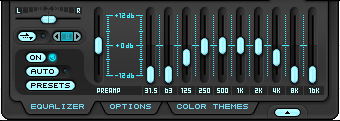 |
| Like this. |
Winamp fetches ahead and buffers for a second or so, depending on settings, so you'll have to take your paws off it for a bit to hear what it sounds like. If your EQ was off before, or on with any of the modern presets, the difference will be really blatant, and probably rather nostalgic if you were a teenager in the transistor radio era. Most authentic results can be had by playing this through particularly crap laptop speakers.
Comments
Post a Comment